EF.12 Protect My Privacy on Shared Devices

In My Life
In My Work
In My Education
As a Teacher/Trainer
Explore Learning Activities
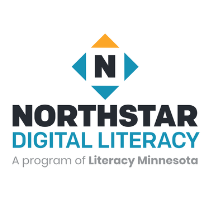
Supporting K-12 Distance Learning
Northstar Digital Literacy Assessment
This free assessment can be used to check you skills.
- WO.4 Choose the Appropriate Tools
- IS.4 Self-assess Your Skills
- EF.10 Create Safe Passwords
- EF.11 Connect to Wifi
- EF.12 Protect My Privacy on Shared Devices
- LL.1 Find Learning Resources
- PS.4 Keep Kids Safe Online
- LL.2 Adapt to New Technology
- IS.6 Organize Information and Files
- CO.3 Make Voice and Video Calls
- EF.5 Understand My Computer
- CO.1 Communicate Effectively
- OL.10 Save and Manage Content
- EF.3 Use Basic Browser Tools
- CO.3 Ask Clarifying Questions
- DO.2 Find Technical Support
- OL.11 Access Help Features
- EF.9 Send and Receive Email
- CO.8 Use Messaging Tools

Google Docs
Northstar Digital Literacy Assessment
- EF.12 Protect My Privacy on Shared Devices
- EF.10 Create Safe Passwords
- WO.7 Create Documents
- CR.4 Design Digital Content
- EF.5 Understand My Computer
- OL.10 Save and Manage Content
- CO.8 Use Messaging Tools
- CO.2 Collaborate with Technology
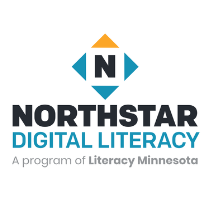
Using Email
Northstar Digital Literacy Assessment
This free assessment can be used to check you skills.
- EF.7 Understand the Internet
- EF.8 Get an Email Account
- EF.9 Send and Receive Email
- CO.1 Communicate Effectively
- EF.12 Protect My Privacy on Shared Devices

Internet Basics
Northstar Digital Literacy Assessment
This free assessment can be used to check you skills.
- MO.2 Understand Online Access
- EF.11 Connect to Wifi
- EF.3 Use Basic Browser Tools
- IS.3 Evaluate Online Information
- PS.3 Limit Sharing of Personal Data
- EF.12 Protect My Privacy on Shared Devices
- PS.6 Recognize Online Threats
- DO.3 Keep Devices Safe and Secure
- EF.4 Use the Mouse
- IS.5 Use Search Strategies
- EF.2 Search the Internet
- EF.5 Understand My Computer

Mantener su cuenta segura
DigitalLearn.org
Aprenda a usar su cuenta en sitios seguros y a mantener segura su cuenta y contraseña.
- DO.3 Keep Devices Safe and Secure
- EF.10 Create Safe Passwords
- EF.12 Protect My Privacy on Shared Devices

Cuentas y contraseñas
DigitalLearn.org
Aprenda a crear una cuenta en Interntet, incluyendo cómo crear contraseñas seguras y cómo mantener sus cuentas seguras.
- DO.3 Keep Devices Safe and Secure
- EF.10 Create Safe Passwords
- DO.2 Find Technical Support
- EF.12 Protect My Privacy on Shared Devices

What is a Virtual Private Network (VPN)?
GCFLearnFree.org
Learn all about how a virtual private network works.
- EF.12 Protect My Privacy on Shared Devices
- PS.3 Limit Sharing of Personal Data
- OL.3 Use Tech Responsibly

What is Two-Factor Authentication?
GCFLearnFree.org
Learn how two-factor authentication works to protect your information.
- EF.12 Protect My Privacy on Shared Devices
- PS.5 Maintain Well-being Online
- OL.3 Use Tech Responsibly
- PS.6 Recognize Online Threats

What is Identity Theft?
GCFLearnFree.org
Learn more about protecting yourself from identity theft and what to do if you become a victim.
- EF.12 Protect My Privacy on Shared Devices
- PS.1 Manage Your Online Reputation
- OL.3 Use Tech Responsibly
- PS.3 Limit Sharing of Personal Data

Google Account: Understanding Google Privacy
GCFLearnFree.org
Learn more about Google's privacy policy.
- EF.12 Protect My Privacy on Shared Devices
- PS.1 Manage Your Online Reputation
- PS.3 Limit Sharing of Personal Data
- PS.5 Maintain Well-being Online
- PS.7 Understand Privacy Policies

Google Account
GCFLearnFree.org
Learn everything you need to set up and maintain a Google account to use services like Gmail.
- EF.8 Get an Email Account
- PS.1 Manage Your Online Reputation
- EF.12 Protect My Privacy on Shared Devices
- PS.5 Maintain Well-being Online
- PS.7 Understand Privacy Policies

Internet Safety: I Have to Provide My Phone Number? Using Phone Verification
GCFLearnFree.org
Learn how phone verification works to protect your identity online.
- EF.12 Protect My Privacy on Shared Devices
