OL.10 Save and Manage Content

In My Life
In My Work
In My Education
As a Teacher/Trainer
Explore Learning Activities

Google Docs
Northstar Digital Literacy Assessment
- EF.12 Protect My Privacy on Shared Devices
- EF.10 Create Safe Passwords
- WO.7 Create Documents
- CR.4 Design Digital Content
- EF.5 Understand My Computer
- OL.10 Save and Manage Content
- CO.8 Use Messaging Tools
- CO.2 Collaborate with Technology
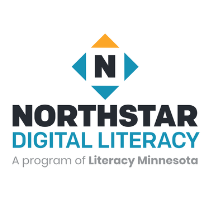
Supporting K-12 Distance Learning
Northstar Digital Literacy Assessment
This free assessment can be used to check you skills.
- WO.4 Choose the Appropriate Tools
- IS.4 Self-assess Your Skills
- EF.10 Create Safe Passwords
- EF.11 Connect to Wifi
- EF.12 Protect My Privacy on Shared Devices
- LL.1 Find Learning Resources
- PS.4 Keep Kids Safe Online
- LL.2 Adapt to New Technology
- IS.6 Organize Information and Files
- CO.3 Make Voice and Video Calls
- EF.5 Understand My Computer
- CO.1 Communicate Effectively
- OL.10 Save and Manage Content
- EF.3 Use Basic Browser Tools
- DO.2 Find Technical Support
- OL.11 Access Help Features
- EF.9 Send and Receive Email
- CO.8 Use Messaging Tools

Basic Computer Skills
Northstar Digital Literacy Assessment
This free assessment can be used to check you skills.
- EF.1 Use Accessibility Features
- EF.4 Use the Mouse
- EF.5 Understand My Computer
- EF.6 Save and Find Documents
- EF.11 Connect to Wifi
- OL.10 Save and Manage Content

Almacenamiento en la nube - Compartiendo
DigitalLearn.org
Compartir documentos en la nube.
- CO.7 Share Information with Others
- OL.10 Save and Manage Content
- CO.2 Collaborate with Technology

Dropbox
DigitalLearn.org
Dropbox es una opción de almacenamiento en la nube populares. Aprender a utilizar Dropbox.
- OL.10 Save and Manage Content

Google Drive y Skydrive
DigitalLearn.org
Obtener información sobre el uso de Skydrive y Google Drive para almacenamiento en la nube.
- OL.10 Save and Manage Content

Almacenamiento en la nube
DigitalLearn.org
Aprender lo que es almacenamiento en la nube, que la ofrece y cómo utilizarlo en esta clase.
- CO.7 Share Information with Others
- OL.10 Save and Manage Content
- CO.2 Collaborate with Technology

¿Qué es Cloud Storage?
DigitalLearn.org
¿Cuál es almacenamiento en la nube y cuáles son las ventajas de almacenar archivos en la nube?
- OL.10 Save and Manage Content

فهم مساحة التخزين السحابية
GCFLearnFree.org
يتم توجيه العديد من الميزات في Office نحو حفظ ومشاركة الملفات عبر الإنترنت. OneDrive هي مساحة التخزين على الإنترنت من Microsoft التي يمكنك استخدامها لحفظ وتحرير ومشاركة المستندات والملفات الأخرى. يمكنك الوصول إلى OneDrive من جهاز الكمبيوتر أو الهاتف الذكي أو أي من الأجهزة التي تستخدمها.
- OL.10 Save and Manage Content

Test Cómo funciona la nube
GCFLearnFree.org
Descubre qué tanto aprendiste sobre la nube y sus herramientas con este sencillo test.
- OL.10 Save and Manage Content
- CO.2 Collaborate with Technology
- CO.7 Share Information with Others

Compartir archivos en iCloud
GCFLearnFree.org
Aprende cómo compartir un documento desde iCloud.
- OL.10 Save and Manage Content
- CO.2 Collaborate with Technology
- CO.7 Share Information with Others

¿Cómo crear un documento en iCloud?
GCFLearnFree.org
Aprende cómo crear un nuevo archivo desde los programas originales de Apple en iCloud.
- OL.10 Save and Manage Content
