CO.1 Communicate Effectively

In My Life
In My Work
In My Education
As a Teacher/Trainer
Explore Learning Activities
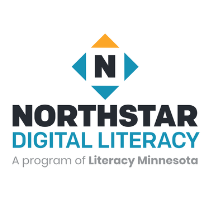
Supporting K-12 Distance Learning
Northstar Digital Literacy Assessment
This free assessment can be used to check you skills.
- WO.4 Choose the Appropriate Tools
- IS.4 Self-assess Your Skills
- EF.10 Create Safe Passwords
- EF.11 Connect to Wifi
- EF.12 Protect My Privacy on Shared Devices
- LL.1 Find Learning Resources
- PS.4 Keep Kids Safe Online
- LL.2 Adapt to New Technology
- IS.6 Organize Information and Files
- CO.3 Make Voice and Video Calls
- EF.5 Understand My Computer
- CO.1 Communicate Effectively
- OL.10 Save and Manage Content
- EF.3 Use Basic Browser Tools
- DO.2 Find Technical Support
- OL.11 Access Help Features
- EF.9 Send and Receive Email
- CO.8 Use Messaging Tools

Accessing Telehealth Appointments
Northstar Digital Literacy Assessment
This free assessment can be used to check you skills.
- EF.3 Use Basic Browser Tools
- OL.1 Find Services
- EF.10 Create Safe Passwords
- CO.3 Make Voice and Video Calls
- CO.1 Communicate Effectively
- EF.5 Understand My Computer
- DO.4 Fix Technical Problems
- OL.11 Access Help Features
- MO.2 Understand Online Access
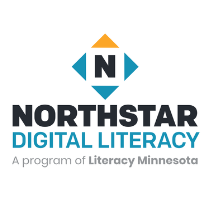
Using Email
Northstar Digital Literacy Assessment
This free assessment can be used to check you skills.
- EF.7 Understand the Internet
- EF.8 Get an Email Account
- EF.9 Send and Receive Email
- CO.1 Communicate Effectively
- EF.12 Protect My Privacy on Shared Devices

How to Write a Professional Email (Spanish)
User-submitted
In this lesson, students will learn how to write a professional email. They will understand the components and differences between a professional and personal email. They will also be able to create professional emails using best practices and guidelines.
- CO.1 Communicate Effectively
- CO.8 Use Messaging Tools

Correo electrónico más allá de lo básico
DigitalLearn.org
Después de haber dominado los fundamentos, aprenda a hacer más con su cuenta de correo electrónico.
- CO.8 Use Messaging Tools
- EF.9 Send and Receive Email
- CO.7 Share Information with Others
- CO.1 Communicate Effectively

Responder a todos y de la expedición
DigitalLearn.org
Aprender a responder a un correo electrónico mensajes por responder a todos o reenviar a alguien nuevo.
- CO.1 Communicate Effectively
- EF.9 Send and Receive Email
- CO.7 Share Information with Others

Envío de mensajes
DigitalLearn.org
Aprender a redactar un nuevo mensaje de correo electrónico y enviarlo.
- CO.1 Communicate Effectively
- EF.9 Send and Receive Email
- CO.7 Share Information with Others

La apertura y respondiendo
DigitalLearn.org
Aprender a abrir un mensaje de correo electrónico y contestar
- CO.1 Communicate Effectively
- EF.9 Send and Receive Email
- CO.7 Share Information with Others

Introducción a Correo electrónico
DigitalLearn.org
Nuevo en un correo electrónico? Esta es la clase perfecta para iniciarlo en el uso de correo electrónico. Aprender lo que el correo electrónico es, cómo configurar una cuenta, cómo responder a mensajes de correo electrónico y enviar, y mucho más.
- CO.8 Use Messaging Tools
- EF.8 Get an Email Account
- CO.1 Communicate Effectively
- EF.9 Send and Receive Email
- CO.7 Share Information with Others

iPhone Basics: Mail
GCFLearnFree.org
Here's how to use the Mail app.
- CO.1 Communicate Effectively
- MO.4 Identify Basic Mobile Features

iPhone Basics: Messages
GCFLearnFree.org
Here's how to use the Messages app.
- CO.8 Use Messaging Tools
- MO.4 Identify Basic Mobile Features
- CO.1 Communicate Effectively

iPhone Basics: Using the Phone App
GCFLearnFree.org
Here's how to use the Phone app.
- CO.3 Make Voice and Video Calls
- MO.4 Identify Basic Mobile Features
- CO.1 Communicate Effectively
