DO.2 Find Technical Support

In My Life
In My Work
In My Education
As a Teacher/Trainer
Explore Learning Activities
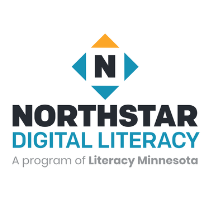
Supporting K-12 Distance Learning
Northstar Digital Literacy Assessment
This free assessment can be used to check you skills.
- WO.4 Choose the Appropriate Tools
- IS.4 Self-assess Your Skills
- EF.10 Create Safe Passwords
- EF.11 Connect to Wifi
- EF.12 Protect My Privacy on Shared Devices
- LL.1 Find Learning Resources
- PS.4 Keep Kids Safe Online
- LL.2 Adapt to New Technology
- IS.6 Organize Information and Files
- CO.3 Make Voice and Video Calls
- EF.5 Understand My Computer
- CO.1 Communicate Effectively
- OL.10 Save and Manage Content
- EF.3 Use Basic Browser Tools
- DO.2 Find Technical Support
- OL.11 Access Help Features
- EF.9 Send and Receive Email
- CO.8 Use Messaging Tools

اكشاف الأخطاء وإصلاحها
GCFLearnFree.org
هل تعرف ما يجب عليك فعله إذا اصبحت الشاشة بيضاء؟ ماذا لو كنت لست قادرا على إغلاق التطبيق، أو لا تسمع أي صوت من مكبرات الصوت؟ ان كانت لديك مشكلة مع جهاز الكمبيوتر الخاص بك، لا داعي للذعر! هناك العديد من التقنيات الاساسية لاستكشاف وحل المشاكل والتي يمكن استخدامها لمعالجة مشاكل كالتي ذكرناها. في هذا الدرس، فإننا سوف نريكم بعض الأشياء البسيطة التي يمكن تجربتها لمحاولة اكشاف وحل المشاكل، وكذلك كيفية حل المشاكل الشائعة التي قد تواجهها.
- DO.2 Find Technical Support
- DO.4 Fix Technical Problems
- EF.5 Understand My Computer

تعلم برنامج جديد
GCFLearnFree.org
انت تسأل صديق يتميز بانه يجيد استخدام الكمبيوتر ان يعينك لفعل شيء ما في برنامج جديد. يقول الصديق أنه لم تستخدم البرنامج من قبل ولكن سوف يقوم بمحاولة لمساعدتك. بعد دقيقتين، تجده على علم بما تريد القيام به. كيف استطاع فعل ذلك؟ إذا كنت مريت بموقف كالذي وصفناه للتو، فان هذا قد يبدو لك مثل السحر. ولكن صديقك كل ما فعل انه ربما طبق فقط ما عرف عن أجهزة الكمبيوتر وبرامج الكمبيوتر على البرنامج الذي تحاول استخدامه. في هذا الدرس، فإننا سوف تظهر لك كيف يمكنك أن تفعل الشيء نفسه.
- LL.2 Adapt to New Technology
- DO.2 Find Technical Support

Cuentas y contraseñas
DigitalLearn.org
Aprenda a crear una cuenta en Interntet, incluyendo cómo crear contraseñas seguras y cómo mantener sus cuentas seguras.
- DO.3 Keep Devices Safe and Secure
- EF.10 Create Safe Passwords
- DO.2 Find Technical Support
- EF.12 Protect My Privacy on Shared Devices

Cuentas y contraseñas: Iniciar sesión
DigitalLearn.org
Aprenda a iniciar sesión usando su cuenta y qué hacer si usted ha perdido su contraseña.
- DO.3 Keep Devices Safe and Secure
- EF.10 Create Safe Passwords
- DO.2 Find Technical Support

iPhone Basics: Using iOS
GCFLearnFree.org
Learn tips for using iOS effectively.
- DO.1 Maintain Tech Devices
- MO.4 Identify Basic Mobile Features
- DO.2 Find Technical Support

iPhone Basics
GCFLearnFree.org
Learn the basics of operating and getting the most out of the popular Apple iPhone.
- DO.1 Maintain Tech Devices
- MO.4 Identify Basic Mobile Features
- OL.10 Save and Manage Content
- DO.2 Find Technical Support
- MO.2 Understand Online Access
- DO.3 Keep Devices Safe and Secure
- MO.5 Practice Mobile Device Safety
- DO.4 Fix Technical Problems

Getting Started on a Computer
DigitalLearn.org
Learn about what a computer is and how to use a mouse and keyboard.
- DO.3 Keep Devices Safe and Secure
- EF.4 Use the Mouse
- DO.2 Find Technical Support
- EF.5 Understand My Computer

Windows Basics Quiz
GCFLearnFree.org
Test your knowledge of Microsoft Windows by taking our quiz.
- DO.1 Maintain Tech Devices
- EF.5 Understand My Computer
- DO.2 Find Technical Support
- DO.3 Keep Devices Safe and Secure
- DO.4 Fix Technical Problems

Windows Basics: More Resources
GCFLearnFree.org
Use these resources to learn even more about using Windows.
- DO.2 Find Technical Support
- EF.5 Understand My Computer

Windows Basics
GCFLearnFree.org
Learn how to navigate, find and send files, use shortcuts, and do more in Windows.
- DO.1 Maintain Tech Devices
- EF.5 Understand My Computer
- IS.6 Organize Information and Files
- DO.2 Find Technical Support
- EF.6 Save and Find Documents
- IS.5 Use Search Strategies
- DO.3 Keep Devices Safe and Secure
- EF.1 Use Accessibility Features
- DO.4 Fix Technical Problems

Accounts & Passwords: Logging In and Passwords
DigitalLearn.org
Logging in and help if you lost your password.
- DO.3 Keep Devices Safe and Secure
- EF.10 Create Safe Passwords
- DO.2 Find Technical Support
