DO.3 Keep Devices Safe and Secure

In My Life
In My Work
In My Education
As a Teacher/Trainer
Explore Learning Activities
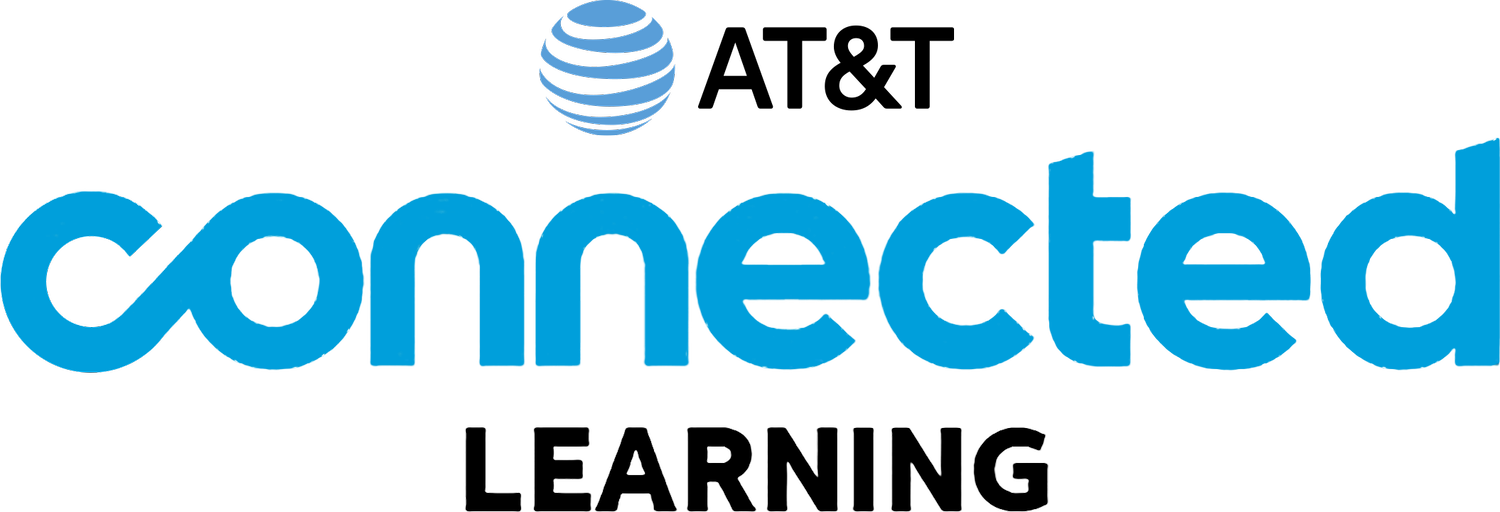
Practice: Using a Mobile Device (iOS)
AT&T Connected Learning
- EF.1 Use Accessibility Features
- DO.3 Keep Devices Safe and Secure
- MO.2 Understand Online Access
- MO.4 Identify Basic Mobile Features
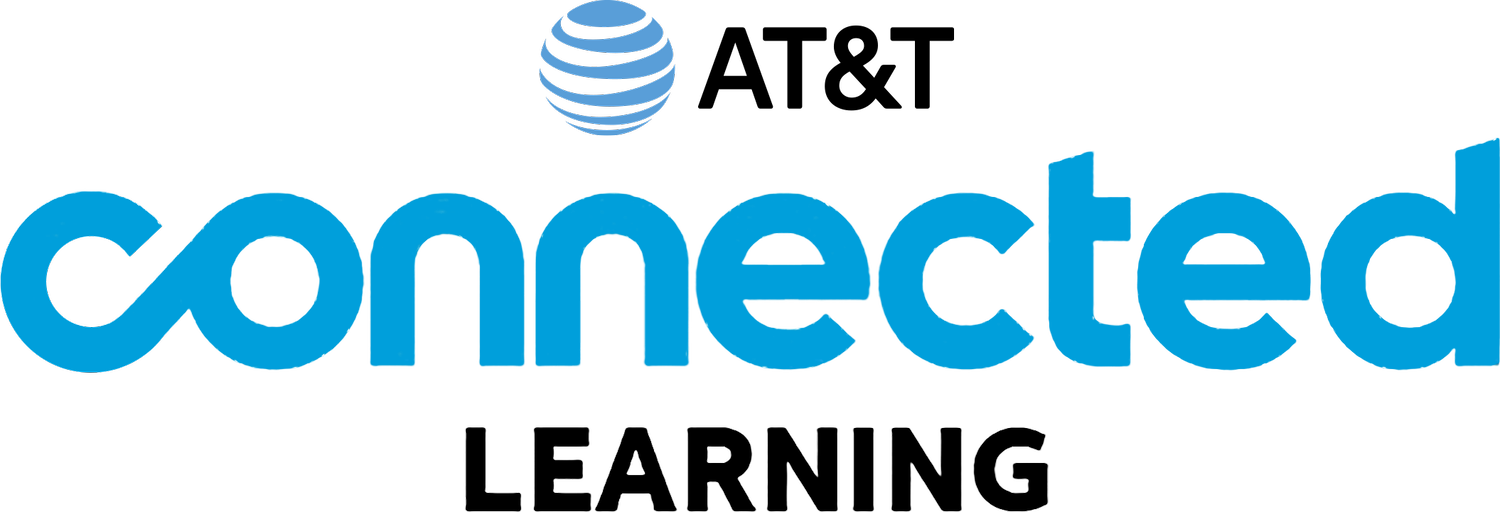
Using a Mobile Device (iOS): Mobile Device Settings
AT&T Connected Learning
- EF.1 Use Accessibility Features
- DO.3 Keep Devices Safe and Secure
- MO.4 Identify Basic Mobile Features
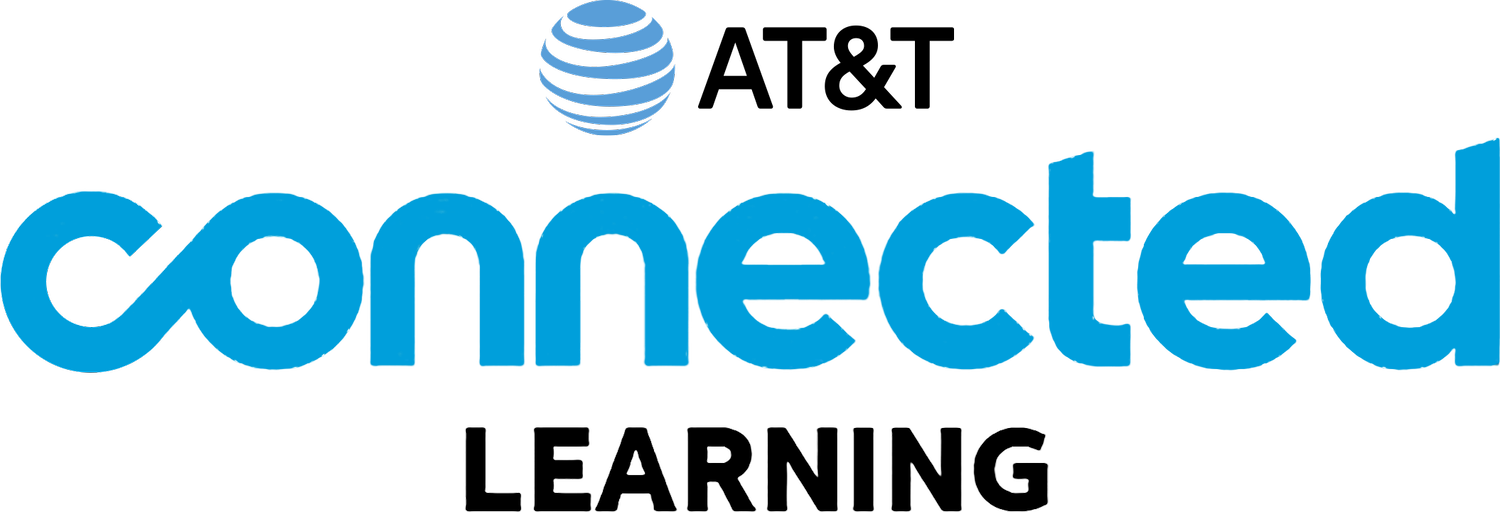
Using a Mobile Device (iOS)
AT&T Connected Learning
- EF.1 Use Accessibility Features
- DO.3 Keep Devices Safe and Secure
- MO.2 Understand Online Access
- MO.4 Identify Basic Mobile Features
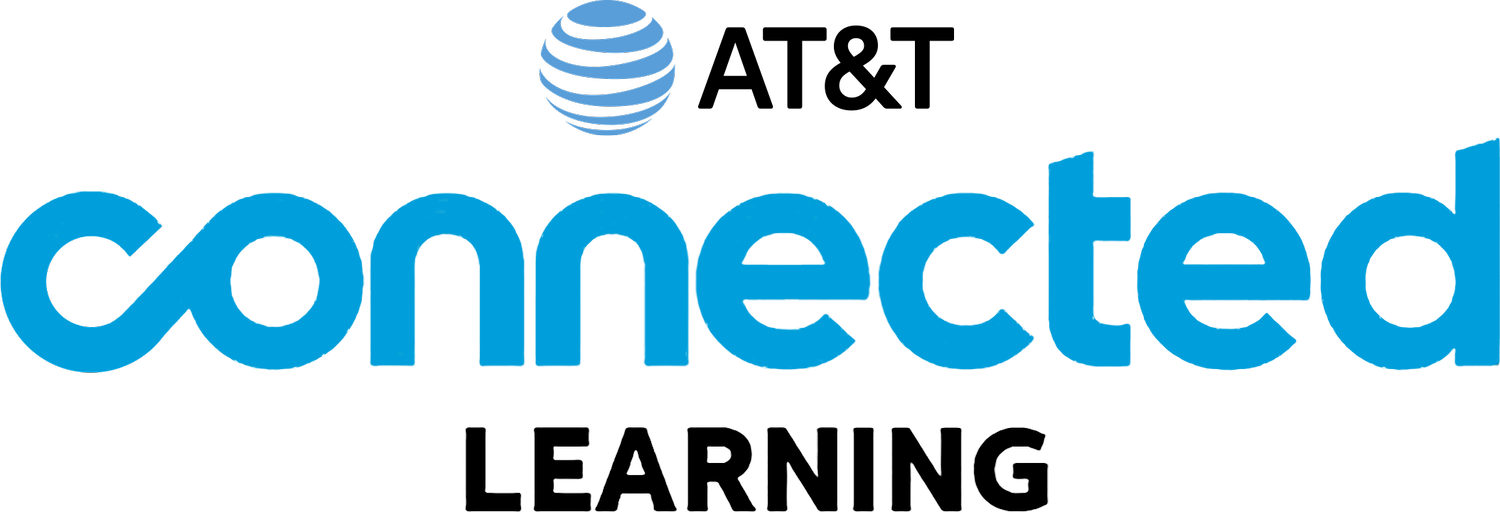
Practice: Accounts and Passwords
AT&T Connected Learning
- EF.10 Create Safe Passwords
- EF.12 Protect My Privacy on Shared Devices
- DO.2 Find Technical Support
- DO.3 Keep Devices Safe and Secure
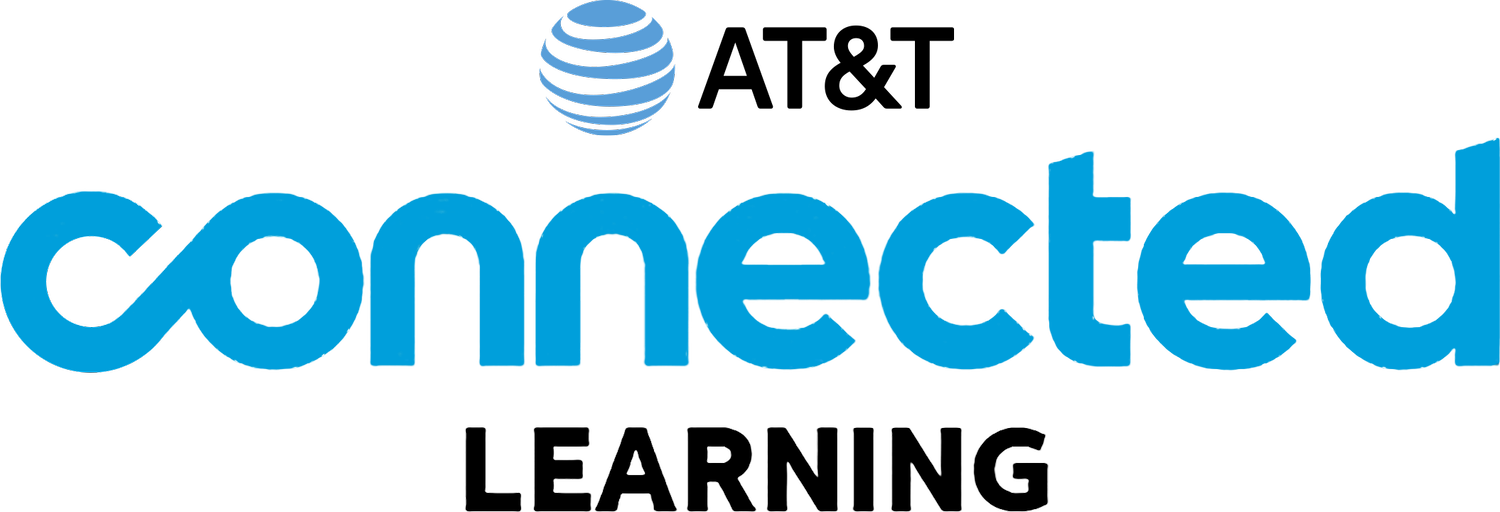
Getting Started on a Computer
AT&T Connected Learning
- EF.4 Use the Mouse
- EF.5 Understand My Computer
- DO.2 Find Technical Support
- DO.3 Keep Devices Safe and Secure
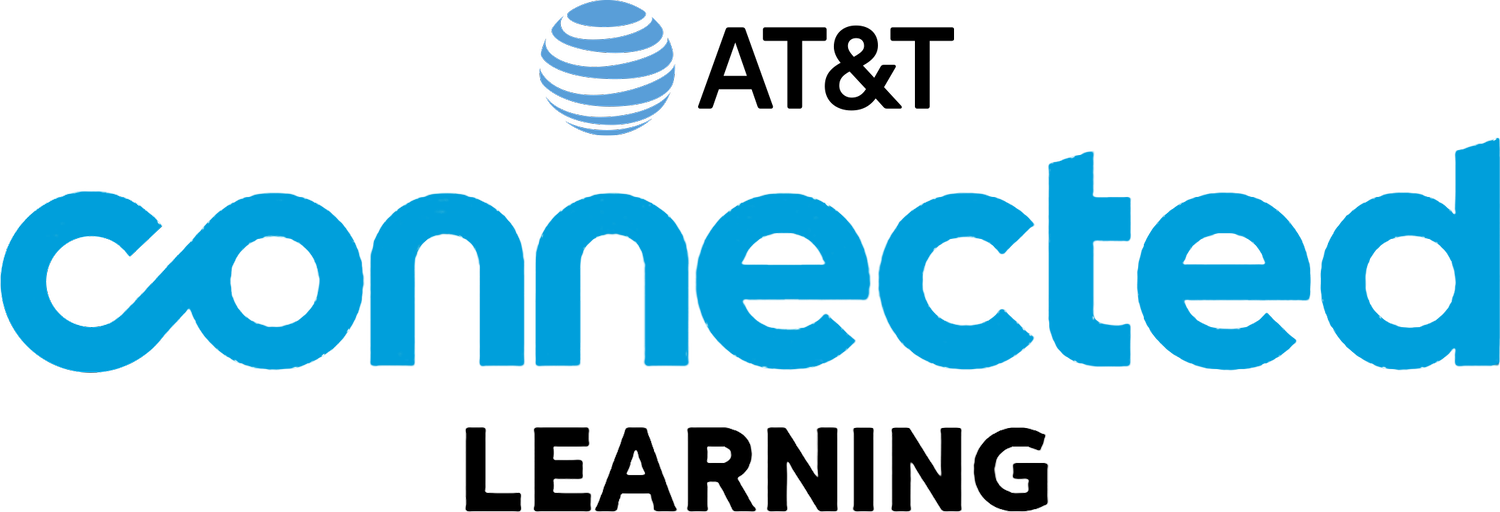
Accounts & Passwords: Account Security
AT&T Connected Learning
- EF.10 Create Safe Passwords
- EF.12 Protect My Privacy on Shared Devices
- DO.3 Keep Devices Safe and Secure
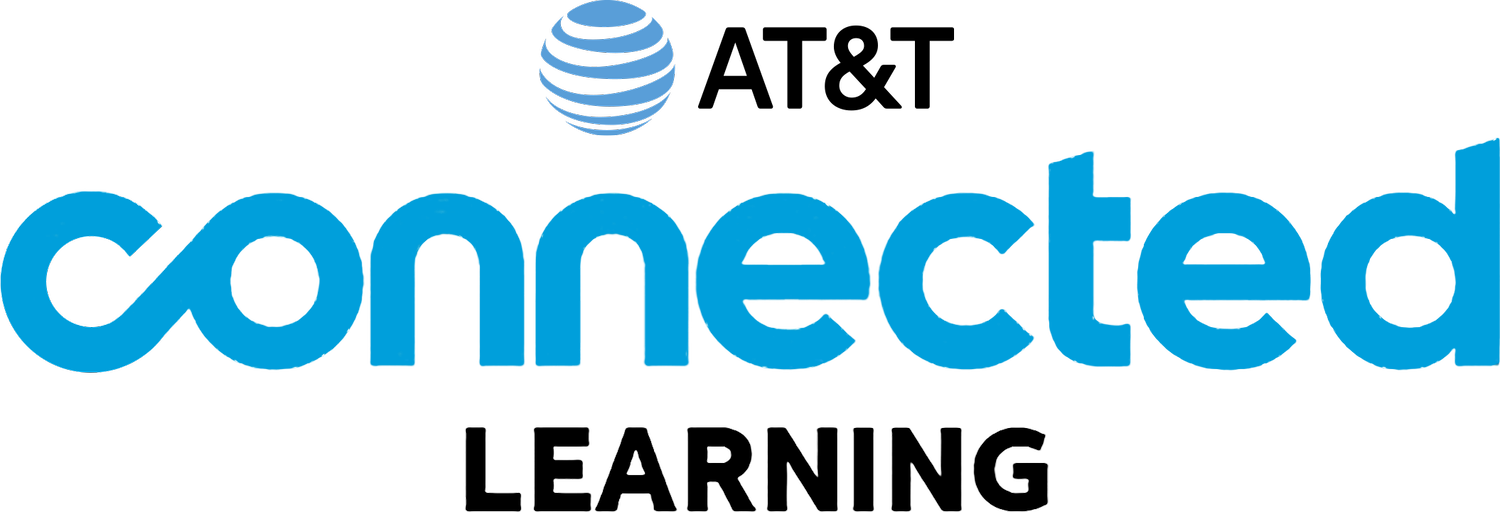
Accounts & Passwords
AT&T Connected Learning
- EF.10 Create Safe Passwords
- EF.12 Protect My Privacy on Shared Devices
- DO.2 Find Technical Support
- DO.3 Keep Devices Safe and Secure
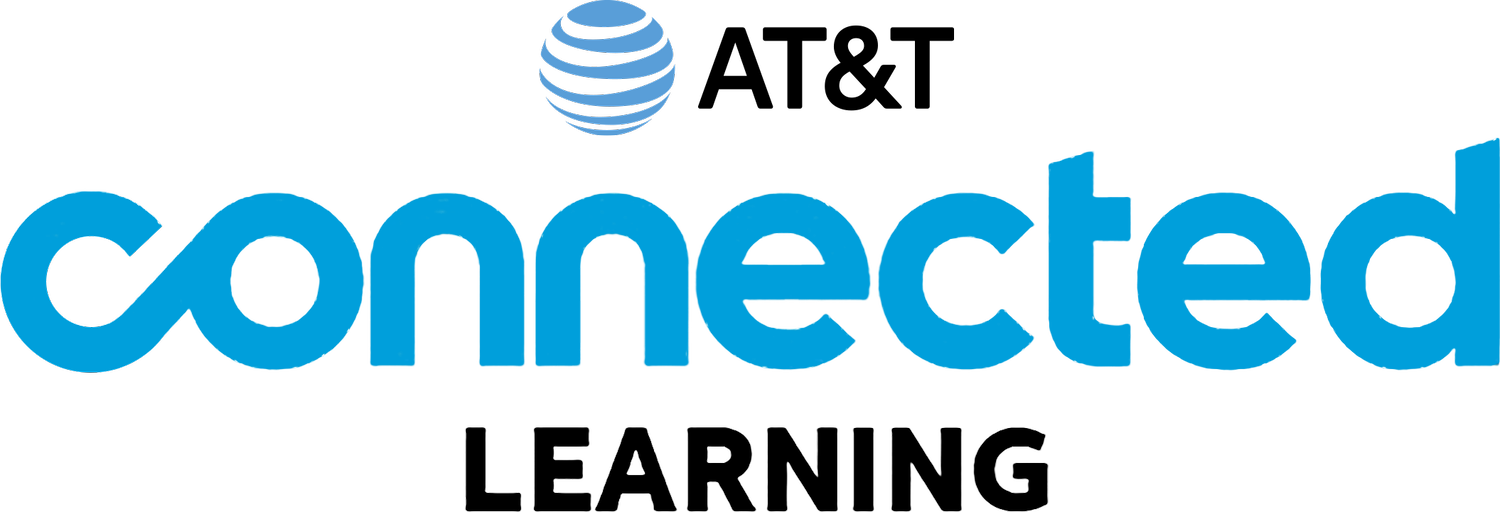
Accounts & Passwords: Creating a New Account
AT&T Connected Learning
- EF.10 Create Safe Passwords
- DO.3 Keep Devices Safe and Secure
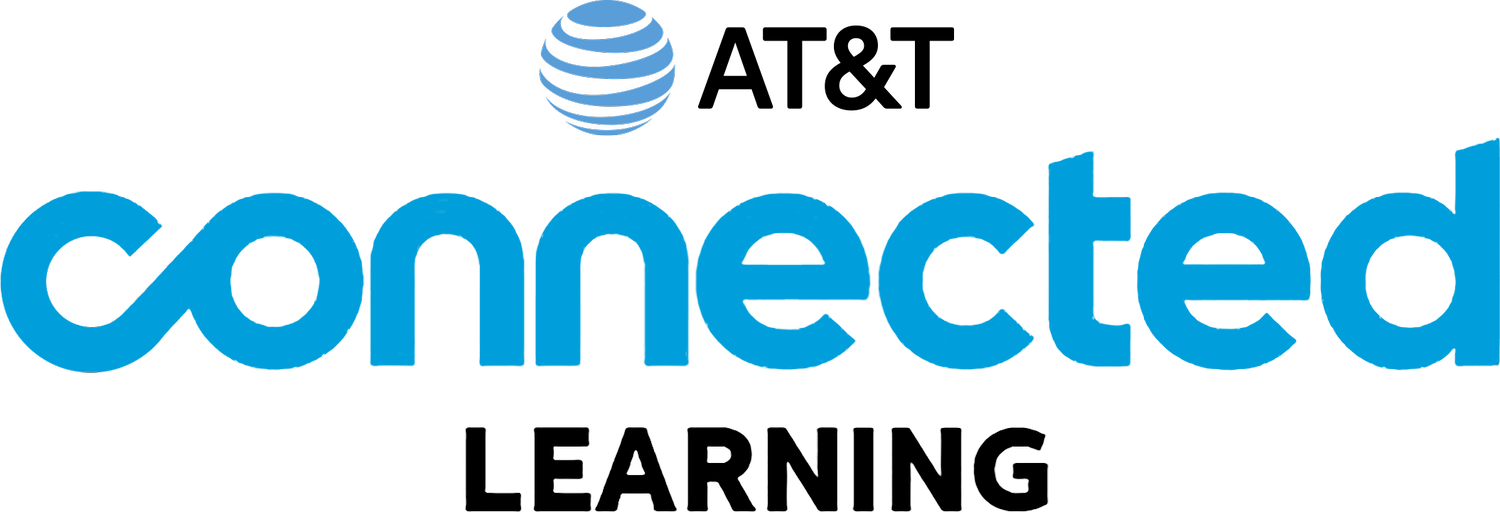
Accounts & Passwords: Logging In to an Account
AT&T Connected Learning
- EF.10 Create Safe Passwords
- DO.2 Find Technical Support
- DO.3 Keep Devices Safe and Secure
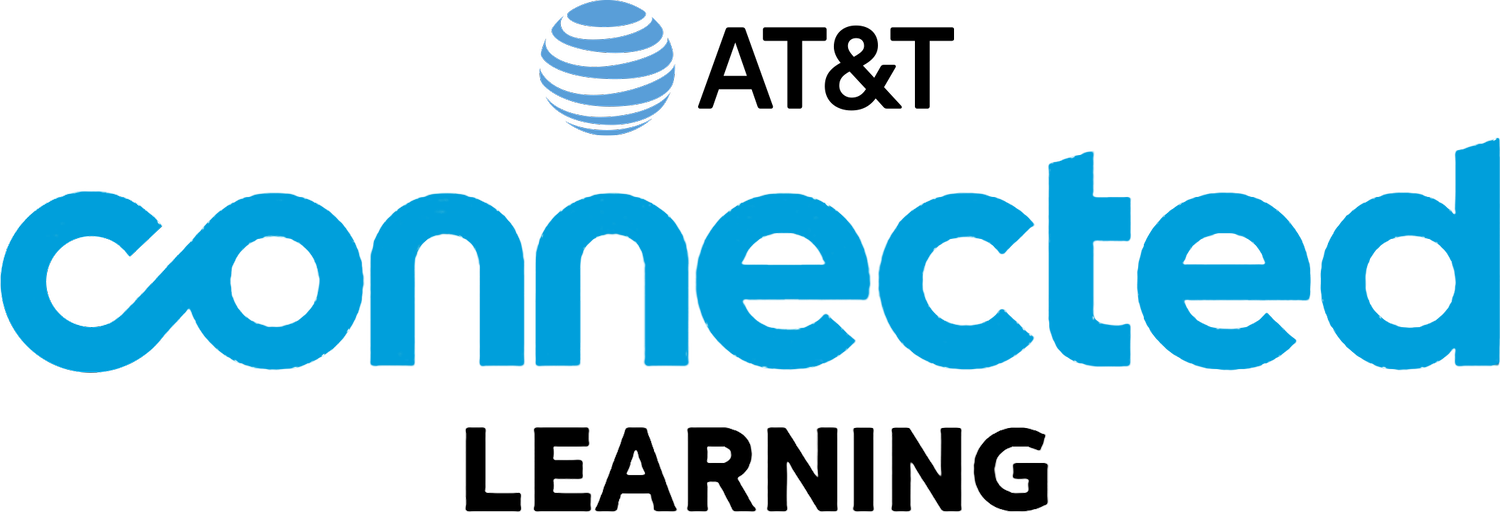
Mobile Device Settings
AT&T Connected Learning
- DO.3 Keep Devices Safe and Secure
- MO.4 Identify Basic Mobile Features
- MO.5 Practice Mobile Device Safety
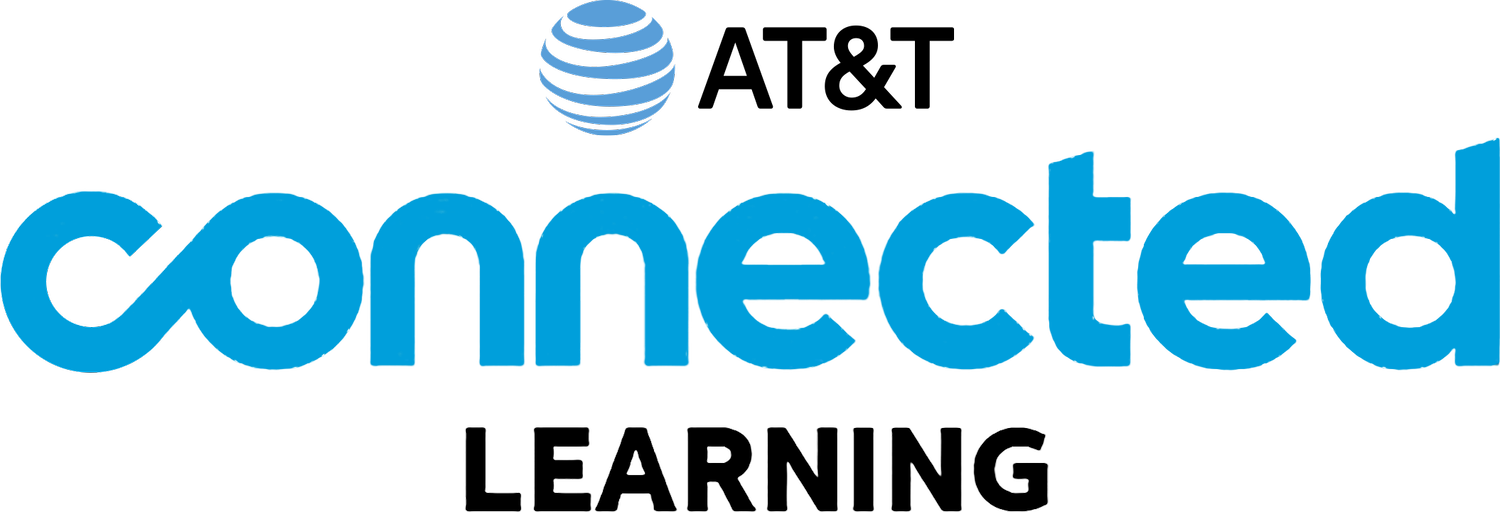
Using a Mobile Device (Android)
AT&T Connected Learning
- DO.3 Keep Devices Safe and Secure
- MO.2 Understand Online Access
- MO.4 Identify Basic Mobile Features
- MO.5 Practice Mobile Device Safety

Understanding Scams and Fraud
Senior Planet
Learn the features of common types of scams, red flags to look out for, best practices for staying safe, and resources to help you avoid acams.
- DO.3 Keep Devices Safe and Secure
- MO.5 Practice Mobile Device Safety
- PS.6 Recognize Online Threats
