EF.3 Use Basic Browser Tools

In My Life
In My Work
In My Education
As a Teacher/Trainer
Explore Learning Activities

Phone Keyboard Basics & Logging In
Northstar Digital Literacy Assessment
This free assessment can be used to check you skills.
- EF.4 Use the Mouse
- MO.4 Identify Basic Mobile Features
- EF.3 Use Basic Browser Tools
- DO.1 Maintain Tech Devices
- EF.2 Search the Internet
- EF.11 Connect to Wifi
- MO.2 Understand Online Access
- EF.10 Create Safe Passwords
- MO.5 Practice Mobile Device Safety
- CO.8 Use Messaging Tools
- PS.6 Recognize Online Threats
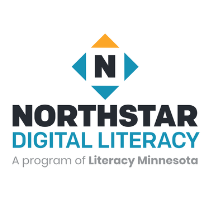
Supporting K-12 Distance Learning
Northstar Digital Literacy Assessment
This free assessment can be used to check you skills.
- WO.4 Choose the Appropriate Tools
- IS.4 Self-assess Your Skills
- EF.10 Create Safe Passwords
- EF.11 Connect to Wifi
- EF.12 Protect My Privacy on Shared Devices
- LL.1 Find Learning Resources
- PS.4 Keep Kids Safe Online
- LL.2 Adapt to New Technology
- IS.6 Organize Information and Files
- CO.3 Make Voice and Video Calls
- EF.5 Understand My Computer
- CO.1 Communicate Effectively
- OL.10 Save and Manage Content
- EF.3 Use Basic Browser Tools
- DO.2 Find Technical Support
- OL.11 Access Help Features
- EF.9 Send and Receive Email
- CO.8 Use Messaging Tools

Information Literacy
Northstar Digital Literacy Assessment
This free assessment can be used to check you skills.
- IS.5 Use Search Strategies
- IS.7 Understand Search Results
- IS.1 Use and Apply Information
- IS.2 Access Information Sources
- IS.3 Evaluate Online Information
- IS.6 Organize Information and Files
- EF.2 Search the Internet
- EF.3 Use Basic Browser Tools
- WO.4 Choose the Appropriate Tools

Accessing Telehealth Appointments
Northstar Digital Literacy Assessment
This free assessment can be used to check you skills.
- EF.3 Use Basic Browser Tools
- OL.1 Find Services
- EF.10 Create Safe Passwords
- CO.3 Make Voice and Video Calls
- CO.1 Communicate Effectively
- EF.5 Understand My Computer
- DO.4 Fix Technical Problems
- OL.11 Access Help Features
- MO.2 Understand Online Access

Internet Basics
Northstar Digital Literacy Assessment
This free assessment can be used to check you skills.
- MO.2 Understand Online Access
- EF.11 Connect to Wifi
- EF.3 Use Basic Browser Tools
- IS.3 Evaluate Online Information
- PS.3 Limit Sharing of Personal Data
- EF.12 Protect My Privacy on Shared Devices
- PS.6 Recognize Online Threats
- DO.3 Keep Devices Safe and Secure
- EF.4 Use the Mouse
- IS.5 Use Search Strategies
- EF.2 Search the Internet
- EF.5 Understand My Computer

Customizing Safari
GCFLearnFree.org
Learn how to customize Safari.
- EF.3 Use Basic Browser Tools

Bookmarking in Safari
GCFLearnFree.org
Learn how to bookmark in Safari.
- EF.3 Use Basic Browser Tools
- IS.2 Access Information Sources
- IS.6 Organize Information and Files

Getting Started with Safari
GCFLearnFree.org
Learn how to get started with Safari.
- EF.3 Use Basic Browser Tools

Browsing in Safari
GCFLearnFree.org
Learn how to browse in Safari.
- EF.3 Use Basic Browser Tools
- IS.2 Access Information Sources
- EF.6 Save and Find Documents

Safari
GCFLearnFree.org
Learn all about browsing, customizing, and bookmarking in Safari, as well as personalizing your privacy and security settings.
- EF.3 Use Basic Browser Tools

Parts of a Site
DigitalLearn.org
Learn about the most common parts of a website and how to use them.
- EF.3 Use Basic Browser Tools
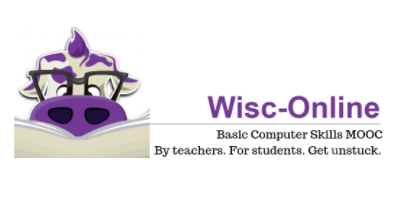
Access the Internet
Basic Computer Skills MOOC
Learn how to access the internet and use browser toolbar buttons.
- EF.7 Understand the Internet
- EF.2 Search the Internet
- EF.3 Use Basic Browser Tools
