EF.5 Understand My Computer

In My Life
In My Work
In My Education
As a Teacher/Trainer
Explore Learning Activities

Google Docs
Northstar Digital Literacy Assessment
- EF.12 Protect My Privacy on Shared Devices
- EF.10 Create Safe Passwords
- WO.7 Create Documents
- CR.4 Design Digital Content
- EF.5 Understand My Computer
- OL.10 Save and Manage Content
- CO.8 Use Messaging Tools
- CO.2 Collaborate with Technology
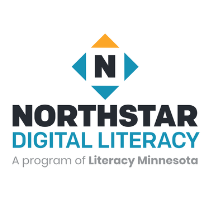
Supporting K-12 Distance Learning
Northstar Digital Literacy Assessment
This free assessment can be used to check you skills.
- WO.4 Choose the Appropriate Tools
- IS.4 Self-assess Your Skills
- EF.10 Create Safe Passwords
- EF.11 Connect to Wifi
- EF.12 Protect My Privacy on Shared Devices
- LL.1 Find Learning Resources
- PS.4 Keep Kids Safe Online
- LL.2 Adapt to New Technology
- IS.6 Organize Information and Files
- CO.3 Make Voice and Video Calls
- EF.5 Understand My Computer
- CO.1 Communicate Effectively
- OL.10 Save and Manage Content
- EF.3 Use Basic Browser Tools
- DO.2 Find Technical Support
- OL.11 Access Help Features
- EF.9 Send and Receive Email
- CO.8 Use Messaging Tools

Accessing Telehealth Appointments
Northstar Digital Literacy Assessment
This free assessment can be used to check you skills.
- EF.3 Use Basic Browser Tools
- OL.1 Find Services
- EF.10 Create Safe Passwords
- CO.3 Make Voice and Video Calls
- CO.1 Communicate Effectively
- EF.5 Understand My Computer
- DO.4 Fix Technical Problems
- OL.11 Access Help Features
- MO.2 Understand Online Access

Basic Computer Skills
Northstar Digital Literacy Assessment
This free assessment can be used to check you skills.
- EF.1 Use Accessibility Features
- EF.4 Use the Mouse
- EF.5 Understand My Computer
- EF.6 Save and Find Documents
- EF.11 Connect to Wifi
- OL.10 Save and Manage Content

Internet Basics
Northstar Digital Literacy Assessment
This free assessment can be used to check you skills.
- MO.2 Understand Online Access
- EF.11 Connect to Wifi
- EF.3 Use Basic Browser Tools
- IS.3 Evaluate Online Information
- PS.3 Limit Sharing of Personal Data
- EF.12 Protect My Privacy on Shared Devices
- PS.6 Recognize Online Threats
- DO.3 Keep Devices Safe and Secure
- EF.4 Use the Mouse
- IS.5 Use Search Strategies
- EF.2 Search the Internet
- EF.5 Understand My Computer

اكشاف الأخطاء وإصلاحها
GCFLearnFree.org
هل تعرف ما يجب عليك فعله إذا اصبحت الشاشة بيضاء؟ ماذا لو كنت لست قادرا على إغلاق التطبيق، أو لا تسمع أي صوت من مكبرات الصوت؟ ان كانت لديك مشكلة مع جهاز الكمبيوتر الخاص بك، لا داعي للذعر! هناك العديد من التقنيات الاساسية لاستكشاف وحل المشاكل والتي يمكن استخدامها لمعالجة مشاكل كالتي ذكرناها. في هذا الدرس، فإننا سوف نريكم بعض الأشياء البسيطة التي يمكن تجربتها لمحاولة اكشاف وحل المشاكل، وكذلك كيفية حل المشاكل الشائعة التي قد تواجهها.
- DO.2 Find Technical Support
- DO.4 Fix Technical Problems
- EF.5 Understand My Computer

ما هو الكمبيوتر
GCFLearnFree.org
ما هو الكمبيوتر؟ الكمبيوتر هو جهاز إلكتروني لمعالجة المعلومات أو البيانات. لديه القدرة على تخزين واسترجاع ومعالجة البيانات. قد تكون على دراية بأنه يمكنك استخدام جهاز الكمبيوتر لكتابة الوثائق، وإرسال البريد الإلكتروني، والألعاب، وتصفح الويب. يمكنك أيضا استخدامه لتعديل أو إنشاء جداول البيانات والعروض التقديمية وحتى ملفات الفيديو.
- EF.5 Understand My Computer
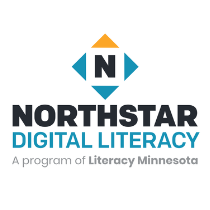
Microsoft Word
Northstar Digital Literacy Assessment
Test your skills in Microsoft Word.
- WO.7 Create Documents
- IS.6 Organize Information and Files
- EF.6 Save and Find Documents
- EF.5 Understand My Computer
- CR.4 Design Digital Content

Using Windows
DigitalLearn.org
Manage windows, including resizing, moving, scrolling, and more.
- EF.5 Understand My Computer

Saving and Closing
DigitalLearn.org
Learn to save and close your files.
- EF.5 Understand My Computer
- EF.6 Save and Find Documents

Deleting
DigitalLearn.org
Learn to delete files and manage the trash can on your computer.
- EF.5 Understand My Computer
- EF.6 Save and Find Documents

Files and Folders
DigitalLearn.org
Learn about Files and Folders on the computer.
- EF.5 Understand My Computer
- EF.6 Save and Find Documents
