IS.5 Use Search Strategies

In My Life
In My Work
In My Education
As a Teacher/Trainer
Explore Learning Activities
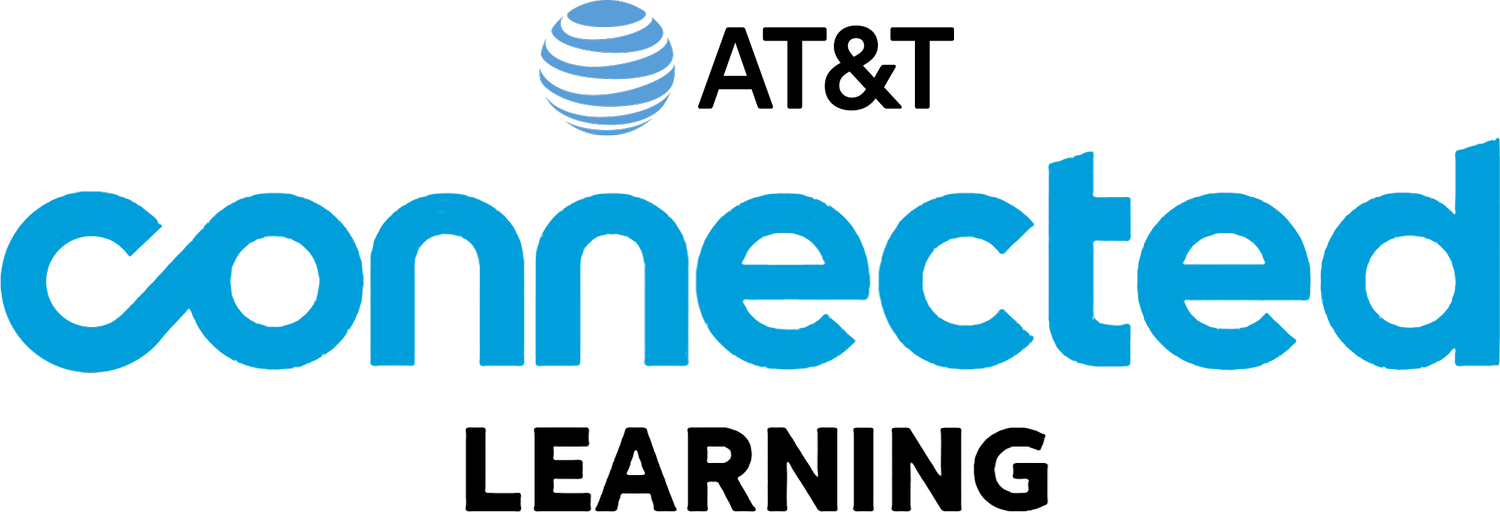
Basic Search: Practice
AT&T Connected Learning
- EF.2 Search the Internet
- IS.5 Use Search Strategies
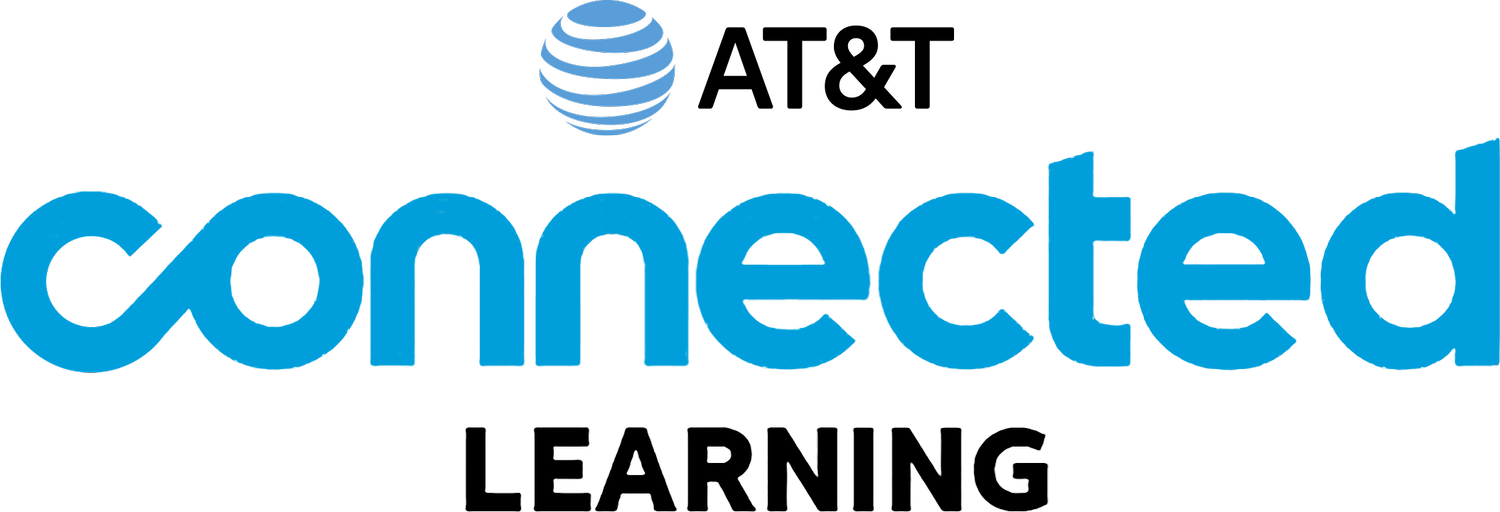
Basic Search: A Basic Search
AT&T Connected Learning
- EF.2 Search the Internet
- EF.7 Understand the Internet
- IS.5 Use Search Strategies
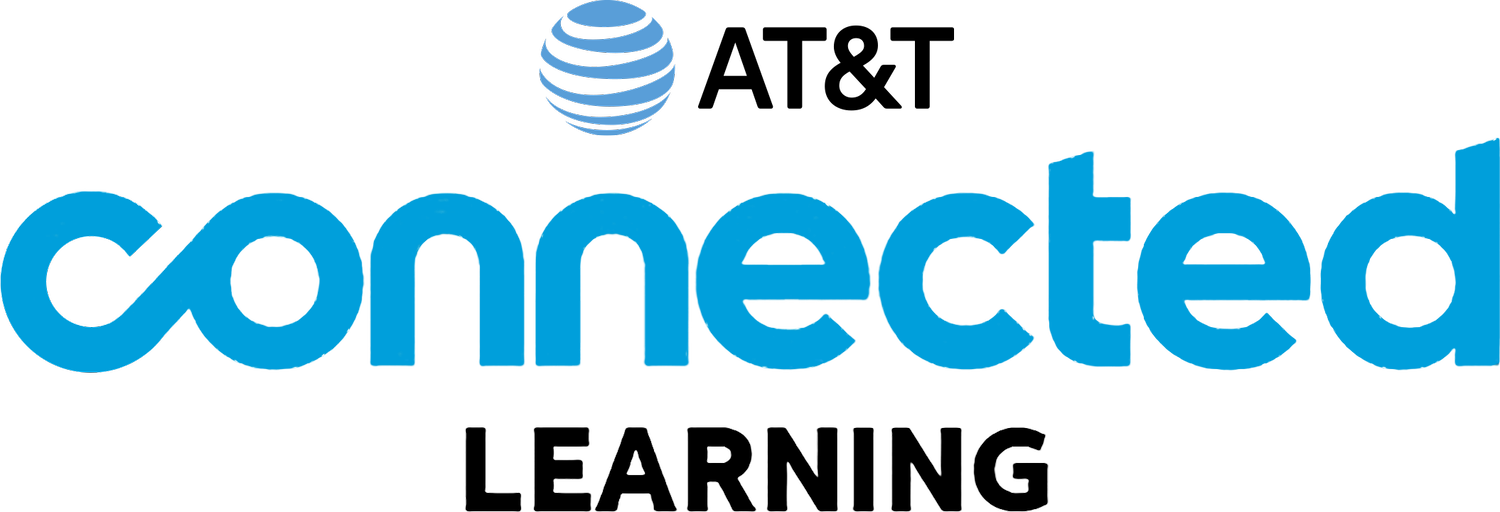
Basic Search: Ads in Search Results
AT&T Connected Learning
- EF.2 Search the Internet
- IS.3 Evaluate Online Information
- IS.5 Use Search Strategies
- IS.7 Understand Search Results
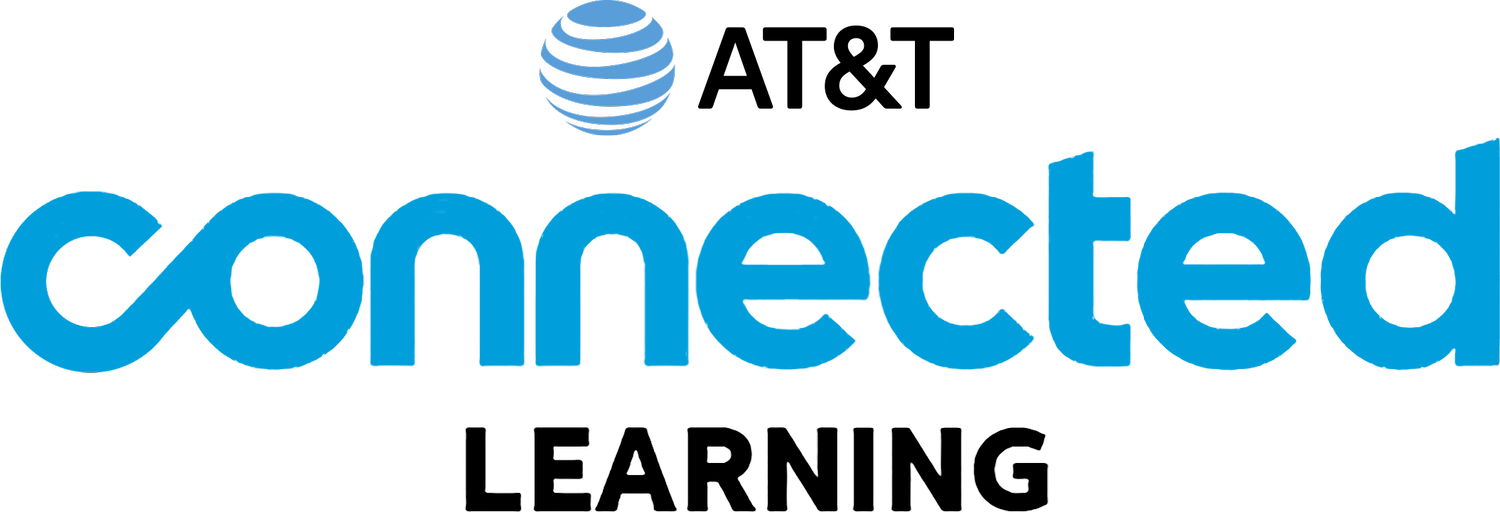
Basic Search: Basic Search
AT&T Connected Learning
- EF.2 Search the Internet
- IS.5 Use Search Strategies
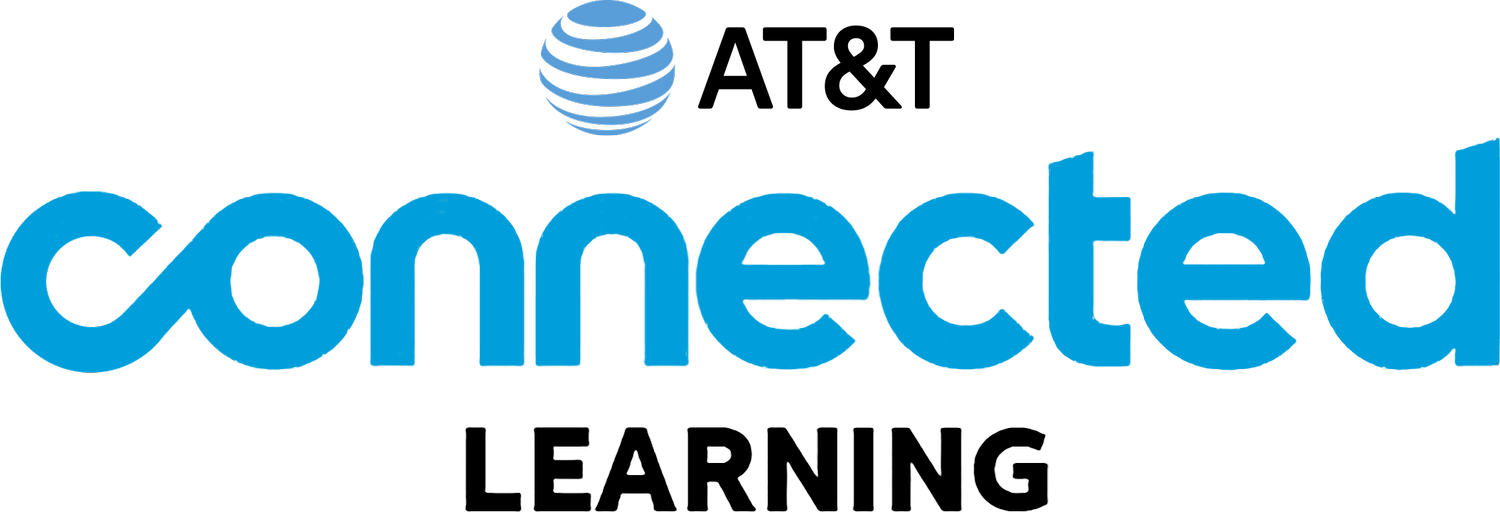
Basic Search
AT&T Connected Learning
- EF.2 Search the Internet
- EF.7 Understand the Internet
- IS.3 Evaluate Online Information
- IS.5 Use Search Strategies
- IS.7 Understand Search Results

Google Search or AI Chatbot?
Senior Planet
Learn what questions AI chatbots can help with and when a traditional Google Search is best.
- IS.2 Access Information Sources
- IS.5 Use Search Strategies
- IS.7 Understand Search Results
- LL.2 Adapt to New Technology

Searching the Internet from a Phone (Beginning)
Digital Literacy Skills Curriculum
From World Relief, a digital skills lesson designed for learners at beginning literacy levels.
- EF.3 Use Basic Browser Tools
- EF.2 Search the Internet
- IS.2 Access Information Sources
- IS.5 Use Search Strategies

Finding a Teacher's Email on a School Website (Emergent)
Digital Literacy Skills Curriculum
From World Relief, a digital skills lesson designed for learners at emergent literacy levels.
- IS.2 Access Information Sources
- EF.2 Search the Internet
- IS.5 Use Search Strategies

Lesson 3: Hallucination Detective
AI for Education
Teach students about the risks of over-relying on AI chatbots using this fast-paced, hands-on lesson. In this lesson, students play the role of a ‘Hallucination Detective’, investigating how and why generative AI chatbots sometimes produce answers that contain incorrect or made-up information. To do this, students examine a real-life case study and then test and fact-check an AI chatbot’s answers for inaccuracies or made-up information, known as hallucinations. Lastly, students create a short presentation on the risks of chatbot hallucination and propose methods to combat it.
- IS.3 Evaluate Online Information
- IS.5 Use Search Strategies

Lesson 2: The Mind of a Machine
AI for Education
In this lesson, students explore what generative artificial intelligence (GenAI) is, and how it is trained to respond to human prompts. Students then use the game ‘Celebrity Heads’ to compare ChatGPT, a Generative AI (GenAI) Chatbot, to human intelligence. Students then synthesize their learning by evaluating what ChatGPT’s performance in Celebrity Heads tells us about the strengths and limitations of GenAI today.
- IS.2 Access Information Sources
- IS.5 Use Search Strategies
- IS.3 Evaluate Online Information
- LL.2 Adapt to New Technology

Lesson 1: Interview a Chatbot
AI for Education
In this hands-on lesson, students will be introduced to the functions, opportunities, and risks of large language model chatbots and broader artificial intelligence (AI). After identifying AI and chatbots they already interact with, students will draft questions and ‘interview’ a chatbot like ChatGPT. At the end of the lesson, students will peer review the interviews and reflect on what they learned.
- IS.2 Access Information Sources
- IS.5 Use Search Strategies
- LL.2 Adapt to New Technology

Information Literacy
Northstar Digital Literacy Assessment
This free assessment can be used to check your skills.
- IS.5 Use Search Strategies
- IS.7 Understand Search Results
- IS.1 Use and Apply Information
- IS.2 Access Information Sources
- IS.3 Evaluate Online Information
- IS.6 Organize Information and Files
- EF.2 Search the Internet
- EF.3 Use Basic Browser Tools
- WO.4 Choose the Appropriate Tools
