LL.2 Adapt to New Technology

In My Life
In My Work
In My Education
As a Teacher/Trainer
Explore Learning Activities

Lesson 6: Model cards and careers
Experience AI: Foundations of AI
Evaluate a project by creating a model card and learn about AI-related careers.
- LL.2 Adapt to New Technology

Lesson 3: Bias in, bias out
Experience AI: Foundations of AI
Create a machine learning model to classify images and explore how a limited data set can lead to bias.
- CR.2 Understand and Use Data
- LL.2 Adapt to New Technology

Lesson 4: Co-creating an AI Policy
AI for Education
In the final lesson of the ‘Introduction to AI’ mini-unit, students work collaboratively to create their own Student Use of AI Policy. To do this, students explore a range of arguments for and against student-use of generative AI to complete schoolwork. Students then work in small groups to collaboratively draft a flowchart of appropriate and inappropriate student AI use. Lastly, students peer review another group’s draft policy and reflect on their learning over the unit.
- LL.2 Adapt to New Technology

Lesson 9: Artificial Intelligence - Is It Plagiarism?
AI Literacy Lessons for Students
The number of artificial intelligence (AI) tools has grown significantly over the past few years. Some of the most popular tools are capable of creating seemingly original content, like images or text. Help students consider the ethical dilemmas of using AI to create content, and help them identify the appropriate use of these tools in a school setting.
- LL.2 Adapt to New Technology
- WO.4 Choose the Appropriate Tools
- CR.7 Revise and Adapt Existing Content

Lesson 2: The Mind of a Machine
AI for Education
In this lesson, students explore what generative artificial intelligence (GenAI) is, and how it is trained to respond to human prompts. Students then use the game ‘Celebrity Heads’ to compare ChatGPT, a Generative AI (GenAI) Chatbot, to human intelligence. Students then synthesize their learning by evaluating what ChatGPT’s performance in Celebrity Heads tells us about the strengths and limitations of GenAI today.
- IS.2 Access Information Sources
- IS.5 Use Search Strategies
- IS.3 Evaluate Online Information
- LL.2 Adapt to New Technology

Lesson 1: Interview a Chatbot
AI for Education
In this hands-on lesson, students will be introduced to the functions, opportunities, and risks of large language model chatbots and broader artificial intelligence (AI). After identifying AI and chatbots they already interact with, students will draft questions and ‘interview’ a chatbot like ChatGPT. At the end of the lesson, students will peer review the interviews and reflect on what they learned.
- IS.2 Access Information Sources
- IS.5 Use Search Strategies
- LL.2 Adapt to New Technology

Lesson 4: AI Chatbots & Friendship
AI Literacy Lessons for Students
How can AI chatbots impact our idea of friendship? Over time, technology has influenced how we build and maintain friendships. And with recent developments in AI technology, we now have generative AI chatbots that can conduct what feels like a very real conversation. While this can be entertaining and helpful, it can also cause people to develop emotional connections with chatbots. But is this OK? In this lesson, students will grapple with this question, reflecting upon what makes human friendships special and unique.
- PS.5 Maintain Well-being Online
- LL.2 Adapt to New Technology
- IS.3 Evaluate Online Information
- PS.4 Keep Kids Safe Online

Lesson 3: Chatbots: Who’s Behind the Screen
AI Literacy Lessons for Students
Why are AI chatbots designed to sound so human-like, and how can that impact our everyday lives? Recent advancements in artificial intelligence are making chatbot technology more helpful (and clever), while at the same time, it's becoming harder to tell if we're talking to a person or a robot. In this lesson, students will explore how and why AI chatbots are designed to sound so human-like, which will help them think critically about why this can be both helpful and harmful.
- IS.3 Evaluate Online Information
- LL.2 Adapt to New Technology
- PS.5 Maintain Well-being Online

Lesson 2: How is AI Trained
AI Literacy Lessons for Students
How does data determine what artificial intelligence can do? Artificial intelligence is often trained on data we share online. Help students become more critical and responsible users of this technology by gaining a deeper understanding of how AI uses data to learn and create.
- CR.2 Understand and Use Data
- LL.2 Adapt to New Technology

Lesson 1: What is AI?
AI Literacy Lessons for Students
What is artificial intelligence and what are its potential benefits and drawbacks? Artificial intelligence technology is evolving quickly. Use this short lesson to help students get acquainted with how AI works and consider some of its potential benefits and drawbacks.
- LL.2 Adapt to New Technology
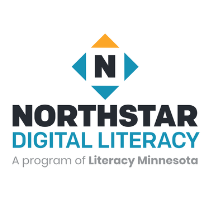
Supporting K-12 Distance Learning
Northstar Digital Literacy Assessment
This free assessment can be used to check you skills.
- WO.4 Choose the Appropriate Tools
- IS.4 Self-assess Your Skills
- EF.10 Create Safe Passwords
- EF.11 Connect to Wifi
- EF.12 Protect My Privacy on Shared Devices
- LL.1 Find Learning Resources
- PS.4 Keep Kids Safe Online
- LL.2 Adapt to New Technology
- IS.6 Organize Information and Files
- CO.3 Make Voice and Video Calls
- EF.5 Understand My Computer
- CO.1 Communicate Effectively
- OL.10 Save and Manage Content
- EF.3 Use Basic Browser Tools
- DO.2 Find Technical Support
- OL.11 Access Help Features
- EF.9 Send and Receive Email
- CO.8 Use Messaging Tools

تعلم برنامج جديد
GCFLearnFree.org
انت تسأل صديق يتميز بانه يجيد استخدام الكمبيوتر ان يعينك لفعل شيء ما في برنامج جديد. يقول الصديق أنه لم تستخدم البرنامج من قبل ولكن سوف يقوم بمحاولة لمساعدتك. بعد دقيقتين، تجده على علم بما تريد القيام به. كيف استطاع فعل ذلك؟ إذا كنت مريت بموقف كالذي وصفناه للتو، فان هذا قد يبدو لك مثل السحر. ولكن صديقك كل ما فعل انه ربما طبق فقط ما عرف عن أجهزة الكمبيوتر وبرامج الكمبيوتر على البرنامج الذي تحاول استخدامه. في هذا الدرس، فإننا سوف تظهر لك كيف يمكنك أن تفعل الشيء نفسه.
- LL.2 Adapt to New Technology
- DO.2 Find Technical Support
