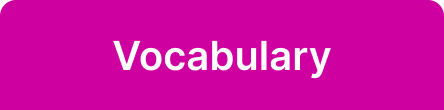Privacy and Security
Maintenance of practices to secure digital identity, recognize threats, and understand the broader safety implications of working in a digital environment.

Guiding Questions
- Am I aware of the permanence of my actions in a digital environment?
- Am I able to implement practices to secure my privacy, security, and well-being when using digital tools?
- Can I recognize online threats?
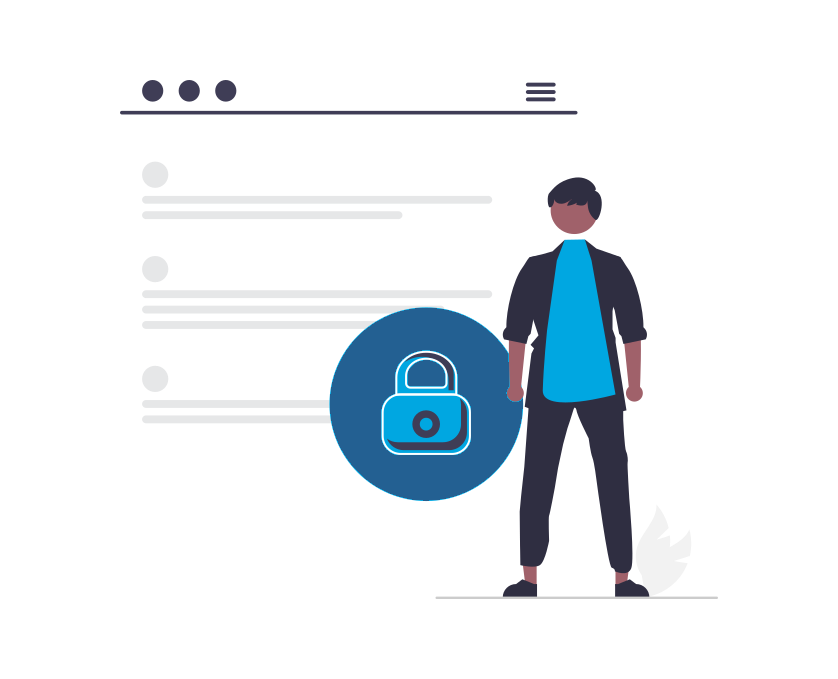
Find Resources
| Resource | Source | Type |
|---|---|---|
| BRIDGES Crosswalks to Digital Skills Frameworks and Assessments | World Education | Programmatic MaterialPublication |
| BRIDGES Skills Checklists for Different Learner Types | World Education | Checklist |
| Connecting to the Internet Checklist | City of Seattle | Checklist |
| Connecting to the Internet Checklist (Google Forms Template) | CIty of Seattle | Checklist |
| EdTech Integration Action Plan | World Education | Professional Learning MaterialRoutine |
| Minimum Digital Living Standard Checklist (Google Forms Template) | Minimum Digital Living Project | Checklist |
| Minimum Digital Living Standard Checklist | Minimum Digital Living Project | Checklist |
| Routine: Collect and discuss learners’ responses to online polls | World Education | Routine |
| Routine: Communicate with learners using group messaging tools | World Education | Routine |
| Routine: Create a tool for classwide use in a shared document | World Education | Routine |