PS.1 Manage Your Online Reputation

In My Life
In My Work
In My Education
As a Teacher/Trainer
Explore Learning Activities
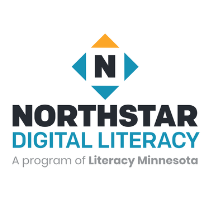
Your Digital Footprint
Northstar Digital Literacy Assessment
This free assessment can be used to check you skills.
- PS.1 Manage Your Online Reputation
- PS.3 Limit Sharing of Personal Data
- PS.5 Maintain Well-being Online
- PS.6 Recognize Online Threats
- PS.7 Understand Privacy Policies

Social Media
Northstar Digital Literacy Assessment
This free assessment can be used to check you skills.
- CO.4 Post on Social Media
- CO.5 Use Social Media
- PS.3 Limit Sharing of Personal Data
- PS.5 Maintain Well-being Online
- PS.6 Recognize Online Threats
- PS.7 Understand Privacy Policies
- PS.1 Manage Your Online Reputation

Beginning ESL Module 3: Facebook Privacy
User-submitted
Lesson plan and accompanying materials on discussing social media platforms that students use and selecting privacy settings for Facebook posts as appropriate for different audiences.
- PS.1 Manage Your Online Reputation
- CO.4 Post on Social Media
- CO.5 Use Social Media
- CO.6 Set Privacy Settings

Online Identities
Social Media Test Drive
Learn how to organize your social media interests using separate accounts.
- CO.5 Use Social Media
- PS.1 Manage Your Online Reputation

Who's Looking at Your Digital Footprint?
Digital Citizenship Curriculum
Help your students understand how one's digital footprint can benefit or hurt future opportunities.
- PS.3 Limit Sharing of Personal Data
- PS.1 Manage Your Online Reputation
- PS.5 Maintain Well-being Online
- OL.3 Use Tech Responsibly
- OL.6 Be a Good Online Citizen

Resume Writing: Create a Cyber-Safe Resume
GCFLearnFree.org
Here's how to create an online resume safely and securely.
- WO.1 Find a Job Online
- PS.1 Manage Your Online Reputation
- PS.3 Limit Sharing of Personal Data

Resume Writing
GCFLearnFree.org
Learn the process of creating a professional resume that stands out from the crowd.
- WO.1 Find a Job Online
- PS.1 Manage Your Online Reputation

What is Identity Theft?
GCFLearnFree.org
Learn more about protecting yourself from identity theft and what to do if you become a victim.
- EF.12 Protect My Privacy on Shared Devices
- PS.1 Manage Your Online Reputation
- OL.3 Use Tech Responsibly
- PS.3 Limit Sharing of Personal Data

Google Account
GCFLearnFree.org
Learn everything you need to set up and maintain a Google account to use services like Gmail.
- EF.8 Get an Email Account
- PS.1 Manage Your Online Reputation
- EF.12 Protect My Privacy on Shared Devices
- PS.5 Maintain Well-being Online
- PS.7 Understand Privacy Policies

Google Account: Understanding Google Privacy
GCFLearnFree.org
Learn more about Google's privacy policy.
- EF.12 Protect My Privacy on Shared Devices
- PS.1 Manage Your Online Reputation
- PS.3 Limit Sharing of Personal Data
- PS.5 Maintain Well-being Online
- PS.7 Understand Privacy Policies
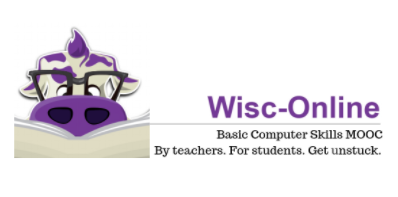
Manage Personal Data Test
Basic Computer Skills MOOC
Test your ability to manage personal data.
- PS.3 Limit Sharing of Personal Data
- PS.1 Manage Your Online Reputation

Microsoft Account: Privacy and Security Settings
GCFLearnFree.org
Learn how to adjust your privacy and security settings.
- EF.12 Protect My Privacy on Shared Devices
- PS.1 Manage Your Online Reputation
- PS.3 Limit Sharing of Personal Data
- PS.5 Maintain Well-being Online
- PS.7 Understand Privacy Policies
