PS.4 Keep Kids Safe Online

In My Life
In My Work
In My Education
As a Teacher/Trainer
Explore Learning Activities

Lesson 4: AI Chatbots & Friendship
AI Literacy Lessons for Students
How can AI chatbots impact our idea of friendship? Over time, technology has influenced how we build and maintain friendships. And with recent developments in AI technology, we now have generative AI chatbots that can conduct what feels like a very real conversation. While this can be entertaining and helpful, it can also cause people to develop emotional connections with chatbots. But is this OK? In this lesson, students will grapple with this question, reflecting upon what makes human friendships special and unique.
- PS.5 Maintain Well-being Online
- LL.2 Adapt to New Technology
- IS.3 Evaluate Online Information
- PS.4 Keep Kids Safe Online
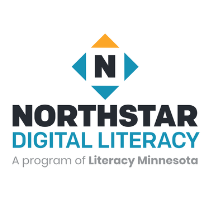
Supporting K-12 Distance Learning
Northstar Digital Literacy Assessment
This free assessment can be used to check you skills.
- WO.4 Choose the Appropriate Tools
- IS.4 Self-assess Your Skills
- EF.10 Create Safe Passwords
- EF.11 Connect to Wifi
- EF.12 Protect My Privacy on Shared Devices
- LL.1 Find Learning Resources
- PS.4 Keep Kids Safe Online
- LL.2 Adapt to New Technology
- IS.6 Organize Information and Files
- CO.3 Make Voice and Video Calls
- EF.5 Understand My Computer
- CO.1 Communicate Effectively
- OL.10 Save and Manage Content
- EF.3 Use Basic Browser Tools
- DO.2 Find Technical Support
- OL.11 Access Help Features
- EF.9 Send and Receive Email
- CO.8 Use Messaging Tools

Is it Private Information?
Social Media Test Drive
Learn strategies for limiting the sharing of personal data.
- PS.3 Limit Sharing of Personal Data
- PS.4 Keep Kids Safe Online
- CO.5 Use Social Media

Windows 7: Managing User Accounts and Parental Controls
GCFLearnFree.org
Learn how to manage user accounts and parental controls.
- DO.3 Keep Devices Safe and Secure
- EF.5 Understand My Computer
- DO.4 Fix Technical Problems
- PS.4 Keep Kids Safe Online

Windows 7
GCFLearnFree.org
Learn how to use this Microsoft operating system so you can customize it, find files and folders, and do more.
- DO.1 Maintain Tech Devices
- EF.5 Understand My Computer
- IS.5 Use Search Strategies
- DO.3 Keep Devices Safe and Secure
- EF.6 Save and Find Documents
- PS.4 Keep Kids Safe Online
- DO.4 Fix Technical Problems

Windows 8: Managing User Accounts and Parental Controls
GCFLearnFree.org
Learn how to manage user accounts and parental controls in Windows 8.
- DO.3 Keep Devices Safe and Secure
- EF.5 Understand My Computer
- PS.4 Keep Kids Safe Online
- DO.4 Fix Technical Problems

Windows 8
GCFLearnFree.org
Learn how to use this Microsoft operating system so you can customize it, find files and folders, and do more.
- DO.1 Maintain Tech Devices
- EF.5 Understand My Computer
- IS.6 Organize Information and Files
- PS.4 Keep Kids Safe Online
- DO.3 Keep Devices Safe and Secure
- EF.6 Save and Find Documents
- IS.5 Use Search Strategies
- PS.5 Maintain Well-being Online
- DO.4 Fix Technical Problems
- EF.1 Use Accessibility Features
- EF.12 Protect My Privacy on Shared Devices

Windows 10: Security and Maintenance
GCFLearnFree.org
Learn how to manage your security and maintenance in Windows 10.
- DO.3 Keep Devices Safe and Secure
- EF.5 Understand My Computer
- DO.4 Fix Technical Problems
- PS.4 Keep Kids Safe Online

Windows 10: Managing User Accounts and Parental Controls
GCFLearnFree.org
Here's how to manage user accounts and parental controls.
- DO.3 Keep Devices Safe and Secure
- EF.5 Understand My Computer
- DO.4 Fix Technical Problems
- PS.4 Keep Kids Safe Online

Windows 10
GCFLearnFree.org
Learn how to use this Microsoft operating system so you can customize it, find files and folders, and do more.
- DO.1 Maintain Tech Devices
- EF.5 Understand My Computer
- DO.3 Keep Devices Safe and Secure
- EF.1 Use Accessibility Features
- PS.4 Keep Kids Safe Online
- DO.4 Fix Technical Problems

YouTube: Parental Controls and Safety Mode
GCFLearnFree.org
Learn all about using YouTube parental controls and safety mode.
- CO.6 Set Privacy Settings
- OL.8 Access Online Entertainment
- PS.4 Keep Kids Safe Online

YouTube
GCFLearnFree.org
Learn how to watch, create, and upload videos to YouTube, as well as start a channel of your own.
- CO.6 Set Privacy Settings
- OL.8 Access Online Entertainment
- PS.1 Manage Your Online Reputation
- CO.7 Share Information with Others
- OL.6 Be a Good Online Citizen
- PS.4 Keep Kids Safe Online
- OL.11 Access Help Features
- OL.5 Understand Copyright
