PS.6 Recognize Online Threats

In My Life
In My Work
In My Education
As a Teacher/Trainer
Explore Learning Activities

Phone Keyboard Basics & Logging In
Northstar Digital Literacy Assessment
This free assessment can be used to check you skills.
- EF.4 Use the Mouse
- MO.4 Identify Basic Mobile Features
- EF.3 Use Basic Browser Tools
- DO.1 Maintain Tech Devices
- EF.2 Search the Internet
- EF.11 Connect to Wifi
- MO.2 Understand Online Access
- EF.10 Create Safe Passwords
- MO.5 Practice Mobile Device Safety
- CO.8 Use Messaging Tools
- PS.6 Recognize Online Threats
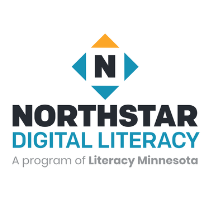
Your Digital Footprint
Northstar Digital Literacy Assessment
This free assessment can be used to check you skills.
- PS.1 Manage Your Online Reputation
- PS.3 Limit Sharing of Personal Data
- PS.5 Maintain Well-being Online
- PS.6 Recognize Online Threats
- PS.7 Understand Privacy Policies

Social Media
Northstar Digital Literacy Assessment
This free assessment can be used to check you skills.
- CO.4 Post on Social Media
- CO.5 Use Social Media
- PS.3 Limit Sharing of Personal Data
- PS.5 Maintain Well-being Online
- PS.6 Recognize Online Threats
- PS.7 Understand Privacy Policies
- PS.1 Manage Your Online Reputation

Internet Basics
Northstar Digital Literacy Assessment
This free assessment can be used to check you skills.
- MO.2 Understand Online Access
- EF.11 Connect to Wifi
- EF.3 Use Basic Browser Tools
- IS.3 Evaluate Online Information
- PS.3 Limit Sharing of Personal Data
- EF.12 Protect My Privacy on Shared Devices
- PS.6 Recognize Online Threats
- DO.3 Keep Devices Safe and Secure
- EF.4 Use the Mouse
- IS.5 Use Search Strategies
- EF.2 Search the Internet
- EF.5 Understand My Computer

Reconocer las estafas
DigitalLearn.org
Aprender algunos consejos que le ayudarán a saber si algo es un fraude o una estafa.
- PS.6 Recognize Online Threats
- IS.3 Evaluate Online Information

Cómo mantenerse a salvo
DigitalLearn.org
Tener problemas de seguridad de entrar en línea? Vamos a discutir aquí esos temores.
- DO.3 Keep Devices Safe and Secure
- PS.3 Limit Sharing of Personal Data
- PS.6 Recognize Online Threats

Las computadoras no son para mí
DigitalLearn.org
Si no se atreven acerca de por qué el uso de un ordenador podría ser para usted, esta lección le ayudará a aliviar esas dudas.
- DO.3 Keep Devices Safe and Secure
- PS.3 Limit Sharing of Personal Data
- PS.6 Recognize Online Threats

¿Por qué utilizar una computadora?
DigitalLearn.org
Aprenderá que el uso de una computadora puede traerle muchos beneficios como encontrar información que le interese, comuncarse con amigos rápidamente, ayudar a sus hijos con las tareas, buscar un mejor empleo y mucho más.
- DO.3 Keep Devices Safe and Secure
- PS.3 Limit Sharing of Personal Data
- PS.6 Recognize Online Threats

¡Estoy abrumado!
DigitalLearn.org
Se siente abrumado por todo en línea? Esta lección cubre esos sentimientos.
- DO.3 Keep Devices Safe and Secure
- PS.3 Limit Sharing of Personal Data
- PS.6 Recognize Online Threats

A Guide to Internet Security
User-submitted
This guide provides an overview of what internet security is, some of the most common forms of ‘cyber attacks," and key steps you should take to protect yourself and your community, online.
- PS.6 Recognize Online Threats

You Won't Believe This!
Digital Citizenship Curriculum
Show your students the best ways to avoid clickbait online.
- PS.6 Recognize Online Threats

Avoid Online Scams
Applied Digital Skills
Learn to identify and avoid online scams by analyzing a real-life situation in a group.
- PS.6 Recognize Online Threats
