WO.7 Create Documents

In My Life
In My Work
In My Education
As a Teacher/Trainer
Explore Learning Activities

Google Docs
Northstar Digital Literacy Assessment
- EF.12 Protect My Privacy on Shared Devices
- EF.10 Create Safe Passwords
- WO.7 Create Documents
- CR.4 Design Digital Content
- EF.5 Understand My Computer
- OL.10 Save and Manage Content
- CO.8 Use Messaging Tools
- CO.2 Collaborate with Technology

Discover AI in Daily Life
Applied Digital Skills
Learn artificial intelligence concepts using Quick, Draw!, AutoDraw, Google Translate, and Google Slides.
- WO.7 Create Documents
- WO.6 Create Slide Presentations
- IS.6 Organize Information and Files

Microsoft Word: Cortar, Copiar y Pegar
DigitalLearn.org
Mover el contenido con las funciones de cortar, copiar y pegar.
- WO.7 Create Documents

Microsoft Word: Guardar
DigitalLearn.org
Aprende a guardar su trabajo
- WO.7 Create Documents

Microsoft Word: Añade una foto
DigitalLearn.org
Aprender a insertar una imagen en un documento.
- WO.7 Create Documents

Microsoft Word: Formateo
DigitalLearn.org
Dar formato a los documentos en Word.
- WO.7 Create Documents

Introducción: Microsoft Word
DigitalLearn.org
Cómo empezar a crear documentos.
- WO.7 Create Documents

Microsoft Word (en Español)
DigitalLearn.org
Aprender a crear, dar formato y guardar un documento en Microsoft Word .
- WO.7 Create Documents
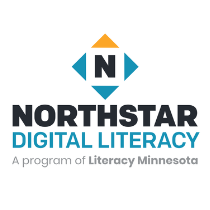
Microsoft Word
Northstar Digital Literacy Assessment
Test your skills in Microsoft Word.
- WO.7 Create Documents
- IS.6 Organize Information and Files
- EF.6 Save and Find Documents
- EF.5 Understand My Computer
- CR.4 Design Digital Content

Creating Google Docs
GCFLearnFree.org
Learn how to create new documents, spreadsheets, presentations, forms, and drawings.
- WO.7 Create Documents
- WO.8 Create Spreadsheets
- WO.6 Create Slide Presentations

Using a Template
DigitalLearn.org
Learn how to use a template to make your Resume in Microsoft Word.
- WO.7 Create Documents

Creating Resumes
DigitalLearn.org
Learn how to create and edit resumes in Microsoft Word.
- WO.7 Create Documents
